Overview
Give your nurses complete oversight of what medications are administered at the point of care.
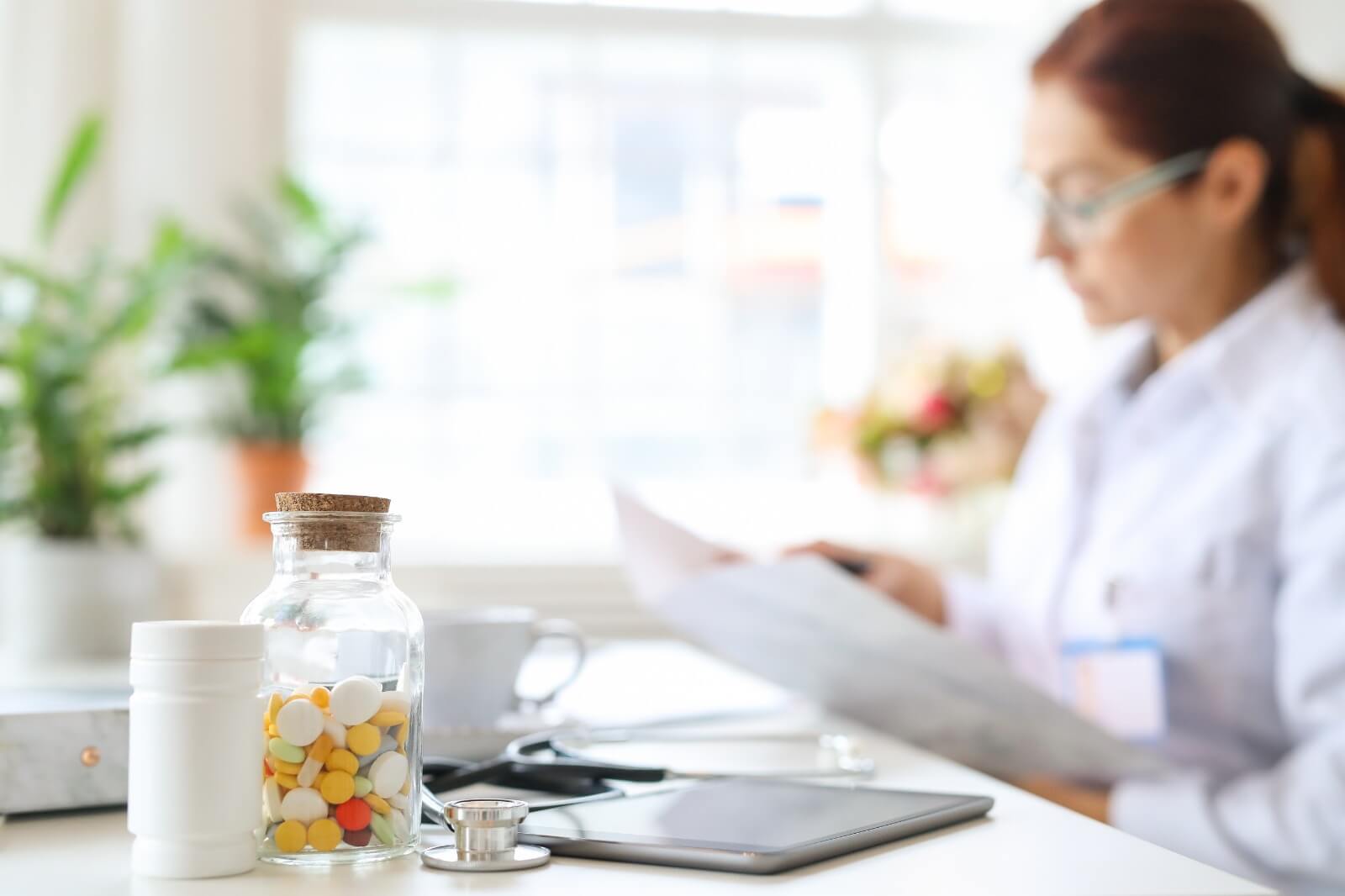
Nurse Workflow Steps
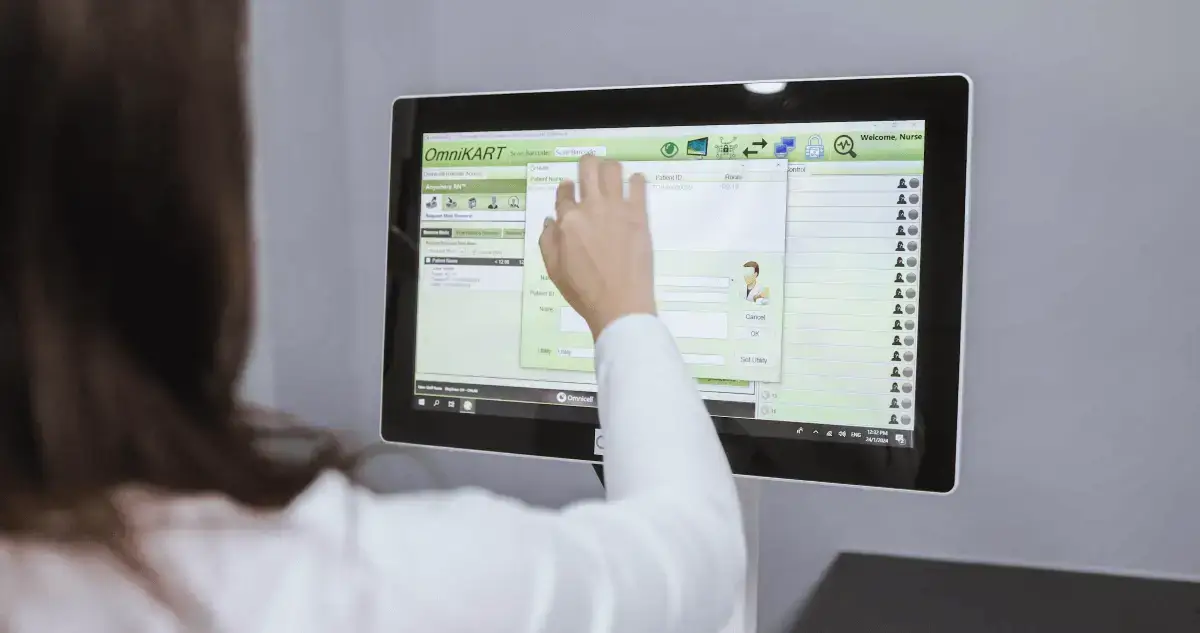
Access Patient Data
Log into OmniKart and access the patient's electronic prescription record (EPR) at the bedside.
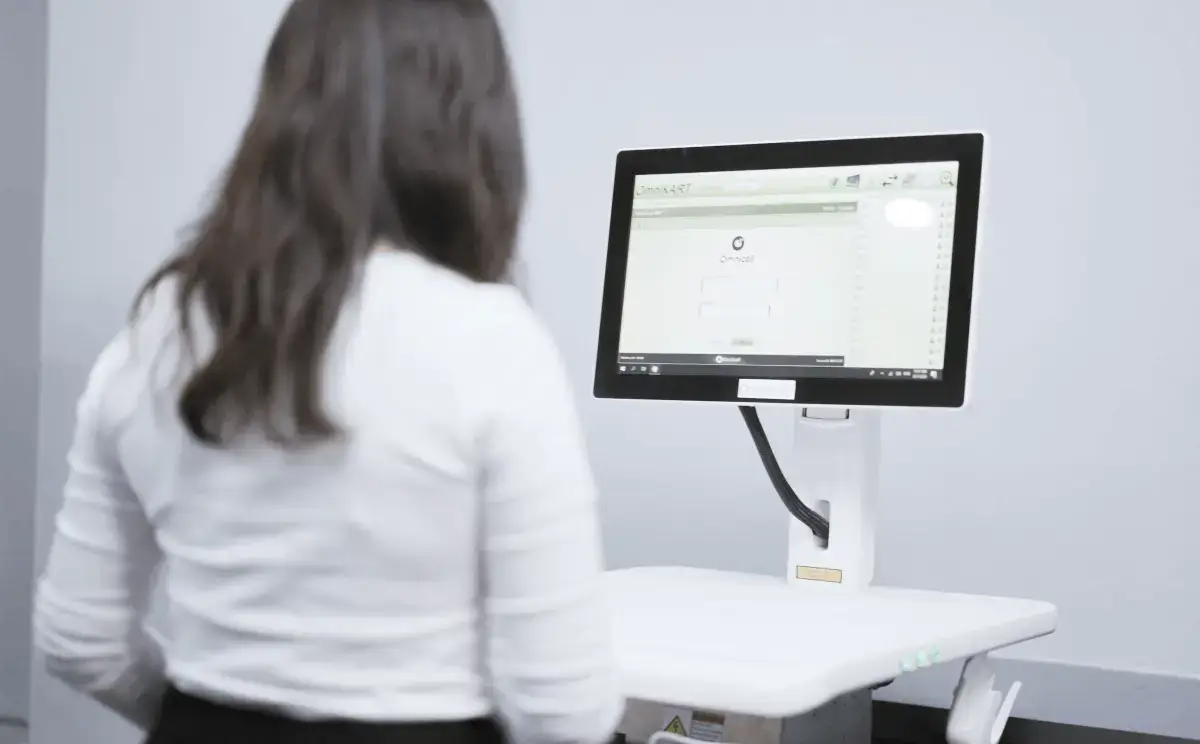
Medication Order
Request patient-scheduled meds remotely from OmniKart to Omnicell ADC.

Retrieve from ADC
The requested medication order will appear at the ADC when the same nurse logs in.

Automatic Patient Bin Access
When medication is removed from the ADC, the OmniKart bin unlocks automatically for the correct patient, no manual selection needed.

Scan & Administer
Scan the patient’s wristband to unlock the specific bin automatically, highlighted with a green guiding light, ready for administration.

Secure Storage & Return
Ensure items remain in locked drawers until administered. Return unused items from OmniKart the cart to the ADC at the end of a work shift.
OmniKart Features & Benefits

Patient Specific Drawers
Up to 16 drawers with no manual labeling required. Alerts remind nurses of proper drawer closure.

Guided Drawer Access
Green light indicators help nurses quickly and accurately select the correct medication drawer.

Ergonomic Workstation
An ergonomic mobile workstation with electric height adjustment for personalized comfort and reduced strain.

Customizable Comfort for Long Shifts
The 21" display swivel monitor, backlit keyboard, and swappable mouse support various nursing preferences.

Reliability
Swappable batteries with up to 12 hours of runtime. Battery management software provides real-time monitoring for uninterrupted performance.
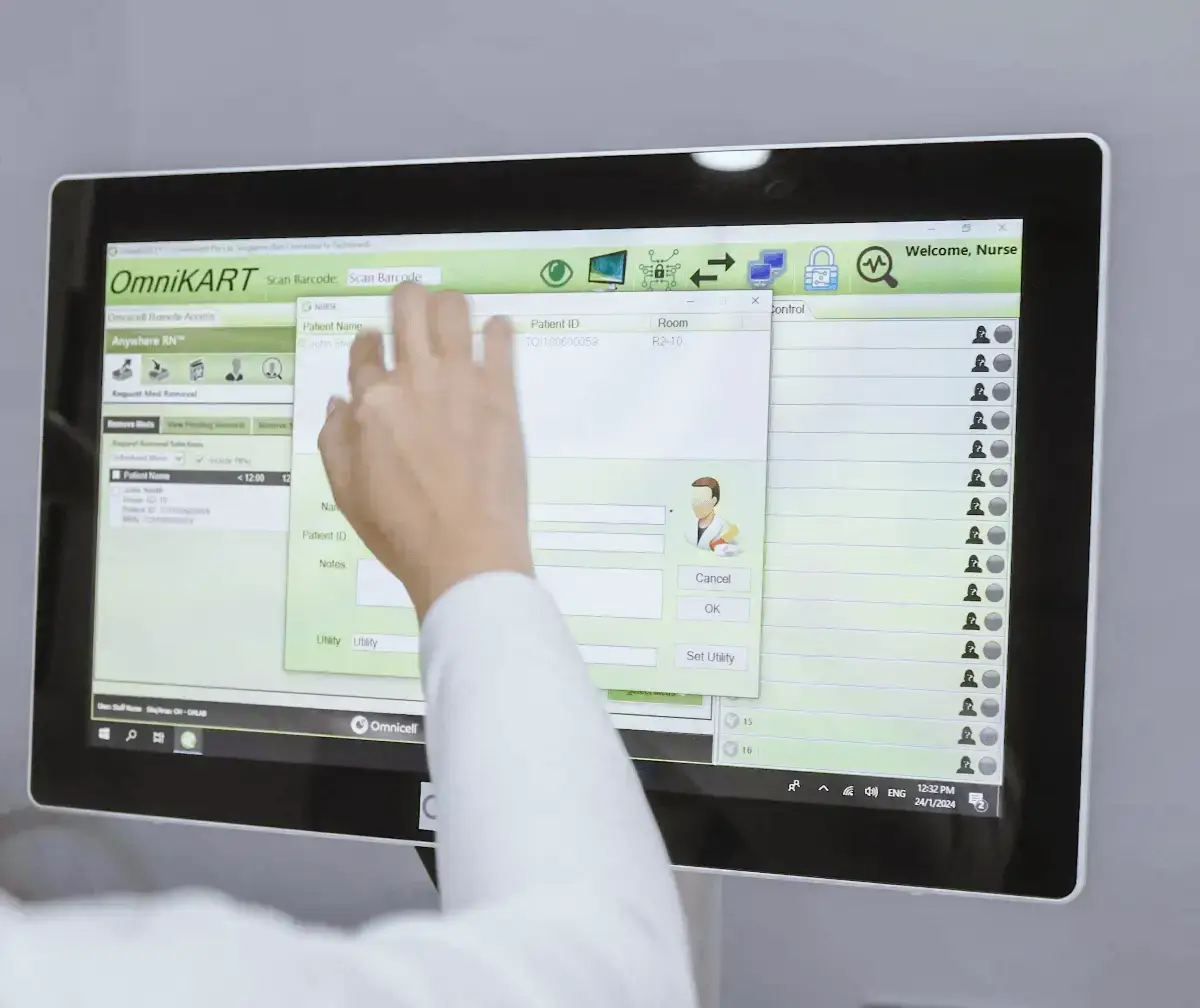
Controlled Access
Authorized users can access patient information through secure login and trackable lock systems.
